A look at Advantia’s PBS Toolbox – Low-Speed Checks
Advantia offers a range of online services for the heavy vehicle industry to assist with PBS vehicle design, assessment and access. Here, we look at the Low-Speed Check tool.
Advantia offers four services as part of the PBS Toolbox on our website. All you need to do to get started is go to the toolbox, enter your email address, and select a tool from the left. The four tools currently available on the website are listed below.
- Tier 1 Mass Calculator
- Low-Speed Check
- Low-Speed Assessment
- Swept path overlay.
In a previous article, we looked at how to use the Tier 1 Mass calculator. Today, we’ll be taking a look at another one, the Low-Speed Check.
Low-Speed Check
The Low-Speed Check tool provides a quick estimate of whether your combination will pass a range of PBS Standards that are conducted at a low speed based on a few key dimensions. These standards include:
- Low-Speed Swept Path (LSSP)
- Frontal Swing A (FSA)
- Frontal Swing B (FSB)
- Frontal Swing C (FSC)
Let’s start by taking a look at the layout drawing of the truck and dog that we’ll be checking with the tool.
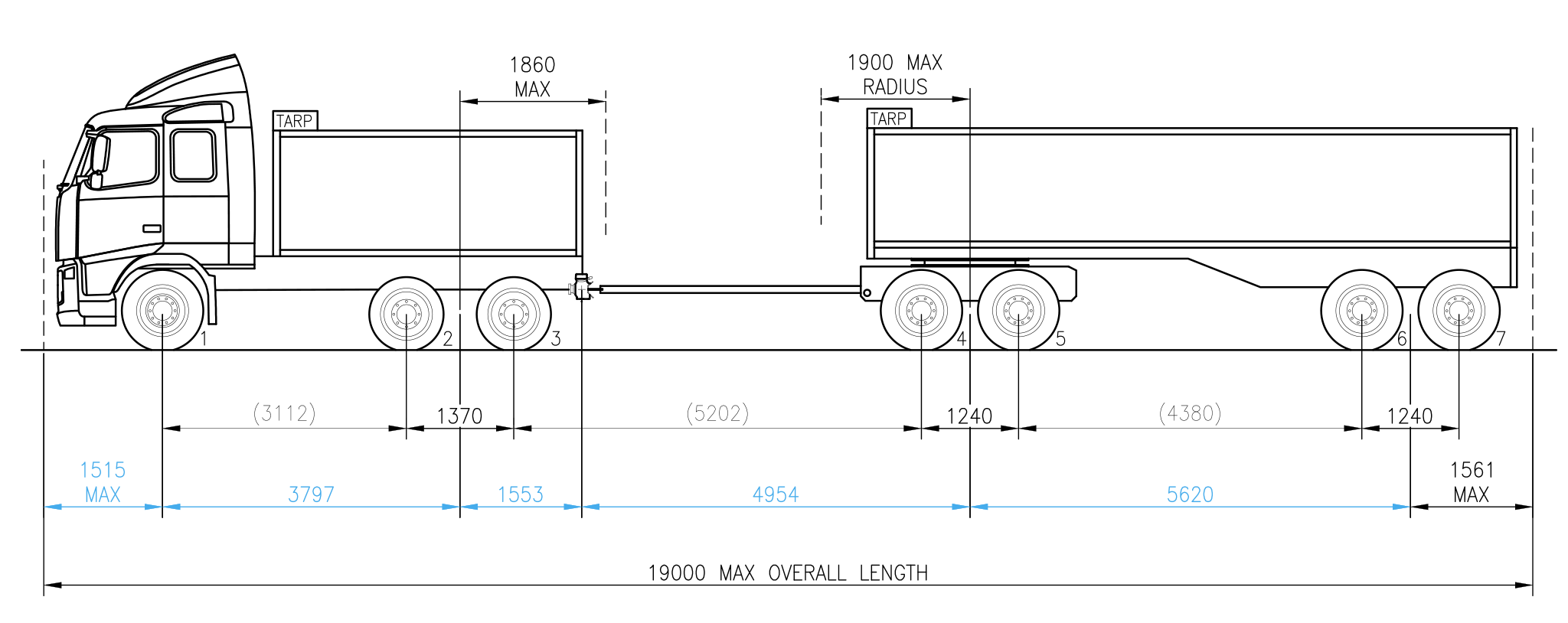
Dimensions highlighted blue are relevant to steps further down in this article.
After entering your email and selecting the Low-Speed Check on the website you’ll be presented with the first of three questions:
- The target PBS Level for the vehicle,
- The type of combination that you want to check
- The axle configuration of the combination that you want to check.
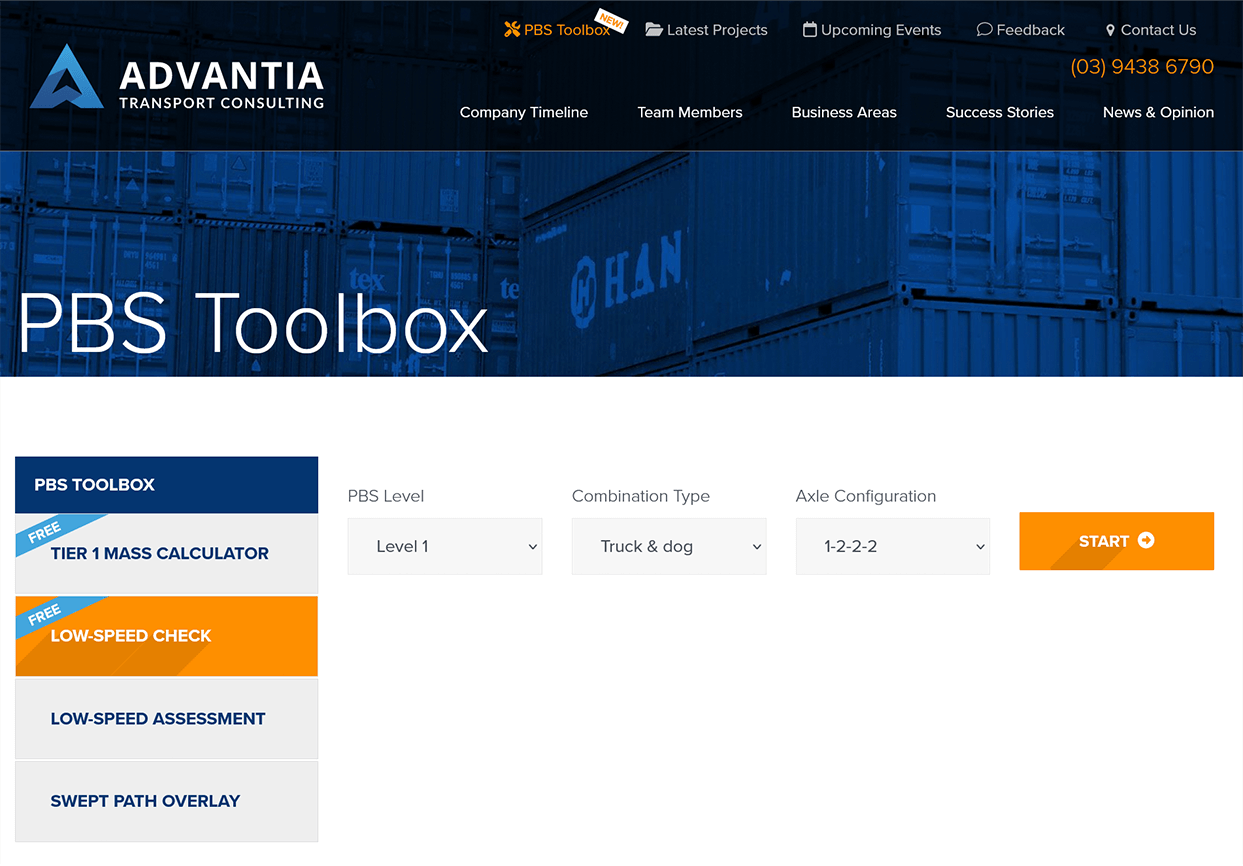
PBS Level: A 3-axle truck and 4-axle dog can potentially operate at PBS Level 1 or 2. We’ll target PBS Level 1, since this has the stricter requirement. If it passes at Level 1, it will also pass at Level 2.
Combination Type: There are four options available here; A-double, B-double, Prime mover & semi-trailer, and Truck & Dog. Just select the matching option for your combination. We will discuss what to do if your combination isn’t in the list later in the article.
Axle Configuration: Here, we need to select the option that corresponds to the axle layout of our combination. The ‘1-2-2-2’ notation in the screenshot above indicates that there are four axle groups, with one axle in the first axle group (the steer axle) and two axles in each of the following three axle groups (the drive axle group on the truck, and the front and rear trailer axle groups).
Once that’s done, click on ‘Start’ to bring you to the next stage of the calculator.

A table with inputs for each dimension (highlighted blue in the layout drawing above) will appear below on the webpage after clicking on the Start button. The values have been filled out in the screenshot below to demonstrate where the dimensions go. Note that all dimensions must be entered in millimetres (mm).
A word of caution for combinations using self-steerable axles on their trailers.
If any of the units in your combination have self-steerable axles, then they must be ignored when calculating any dimensions involving that axle group. For example, if axle 6 of our truck and dog combination (the third axle on the dog trailer) was steerable, our ‘Trailer wheelbase’ for the purposes of this calculation would instead be 6,240 mm.
Self-steerable axles are typically found on quad-axle groups, can sometimes be fitted on tri-axle or tandem-axle groups as well. Ensure that you’ve accounted for any self-steering axles before entering values into the Low-Speed Check.
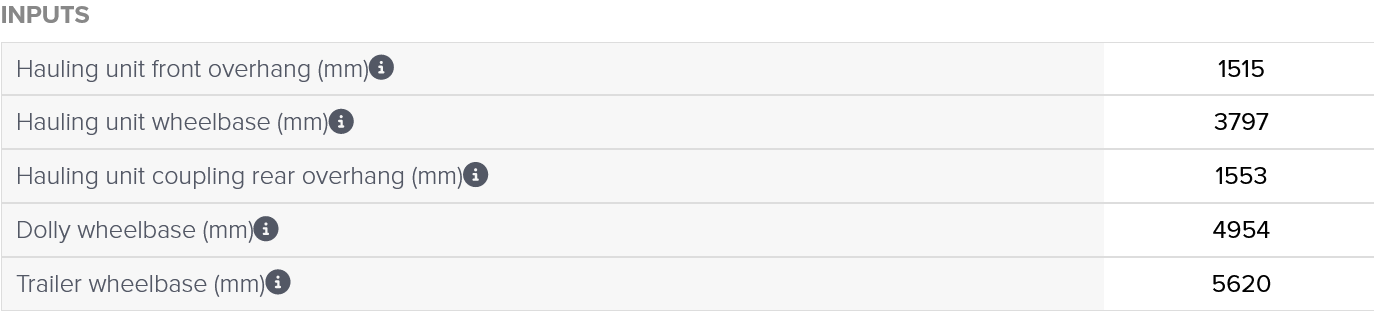
Once the input table is filled out, tick the box to agree with the terms and conditions and click on ‘Check Now’ to get the results.

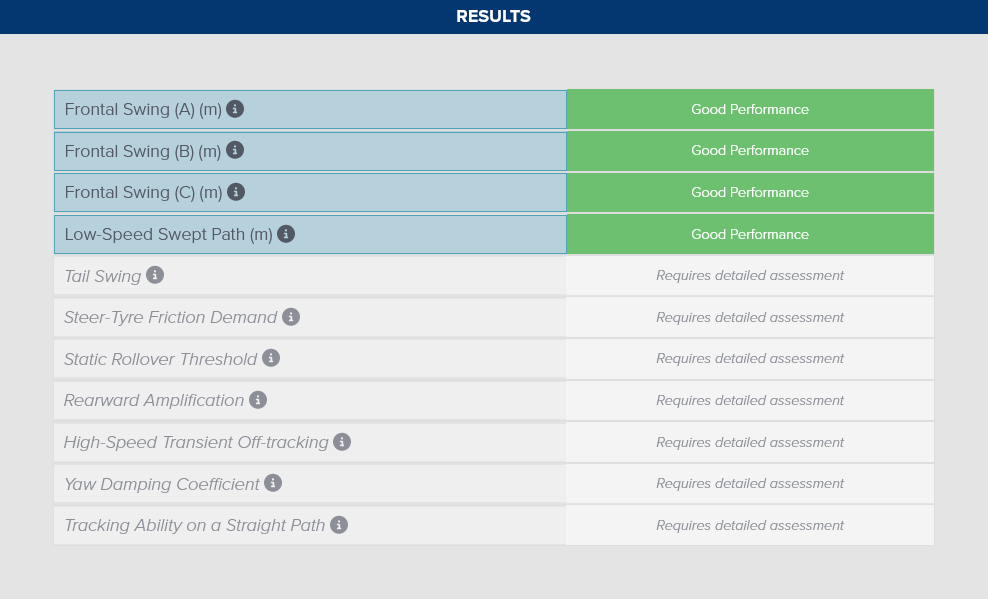
If everything has been entered correctly, you’ll be greeted with a table of results as shown above, hopefully with good performance in each standard.

There are three levels of performance. In some cases, vehicles with worse performance may get a ‘Borderline’ or ‘Poor Performance’ result. Poor performance indicates that the vehicle is unlikely to pass the targeted PBS Level in its current configuration. A borderline result indicates that the vehicle may pass a if a detailed assessment is conducted.
You will notice that other standards are shown as ‘Requires detailed assessment’. For these standards, or if a result shows ‘Borderline’, an experienced engineer from Advantia will need to conduct a full assessment of your combination to produce accurate results. This is also the pathway to assess combination types that are not available for use in the Low-Speed Check tool. These detailed assessments provide precise numerical values that can be used in a full PBS assessment.
Keep an eye out for the next blog article when we explore how to use the last two tools in the Advantia PBS Toolbox, the Low-Speed Assessment and the Swept Path Overlay.
Contact Advantia if you would like to investigate PBS opportunities for your business.
Get more like this in your inbox
Subscribe to our Newsletter and never miss a post.